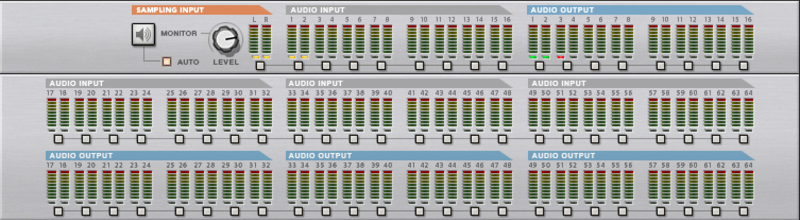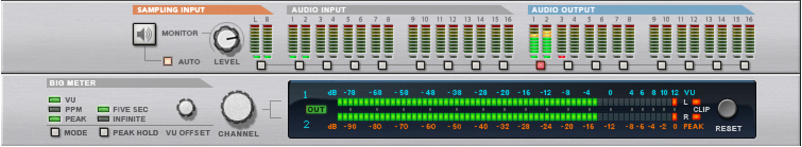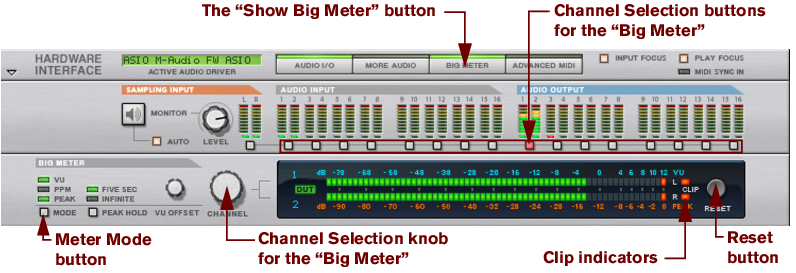The Hardware Interface device is where you connect Reason to the “outside world”. This is where MIDI is received, and where audio signals are routed from physical inputs and to physical outputs of your audio hardware. The Hardware Interface is always present at the top of the rack, and cannot be deleted. This chapter is meant to serve as a panel reference, describing the various sections of the device. How to set up your audio hardware is described in the “Audio Basics” chapter.
|
•
|
Yellow LED: Available but unused channel (no cable connected to the channel jack on the rear panel).
Refer to “Advanced MIDI Device” for more information.
Refer to “More Audio” for more information.
Refer to “The Big Meter” for more information.
See also “Advanced MIDI - The External Control Bus inputs” in the Advanced MIDI and Synchronization chapter.
|
•
|
|
•
|
|
•
|
|
•
|
|
•
|
If the audio level for the selected is, or have been, too high, the Clip indicators on the Big Meter will stay lit until you click the “Reset” button, or select new audio channels for the Big Meter. See “About audio levels” for more information on how to use and work with the Big Meter.