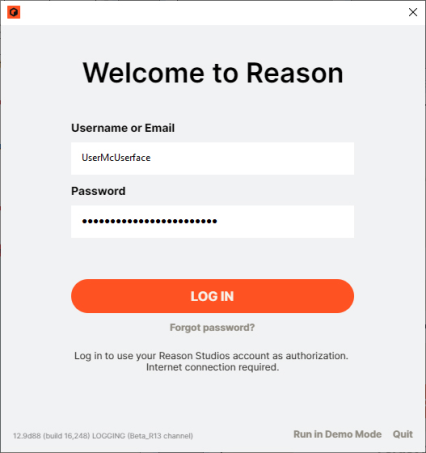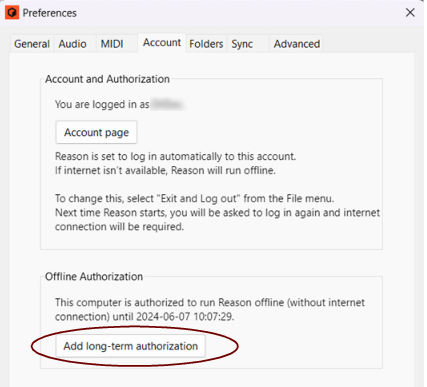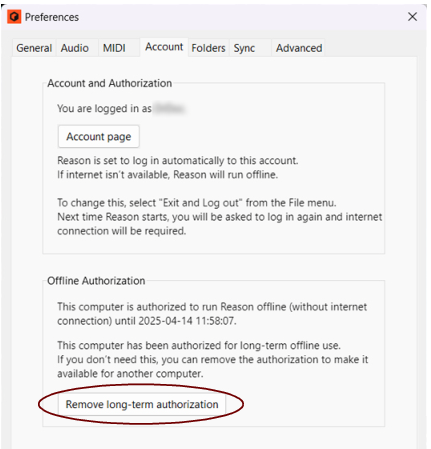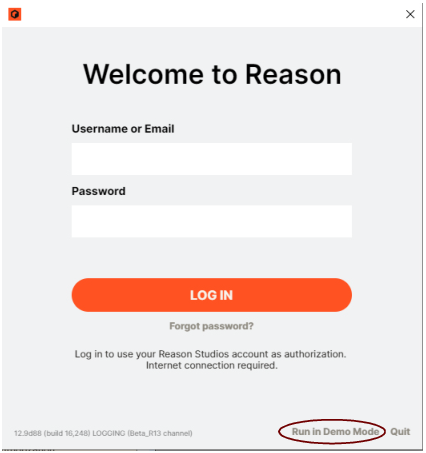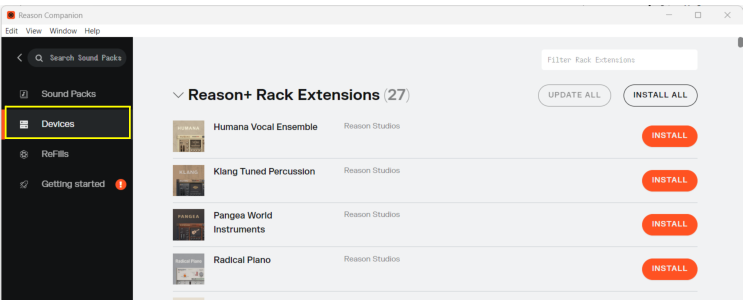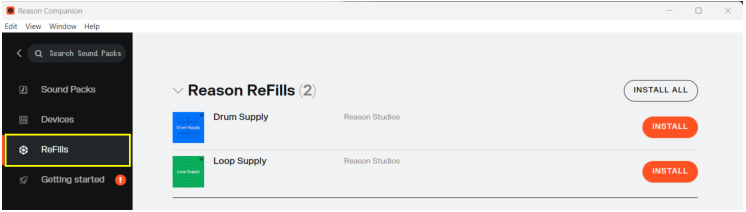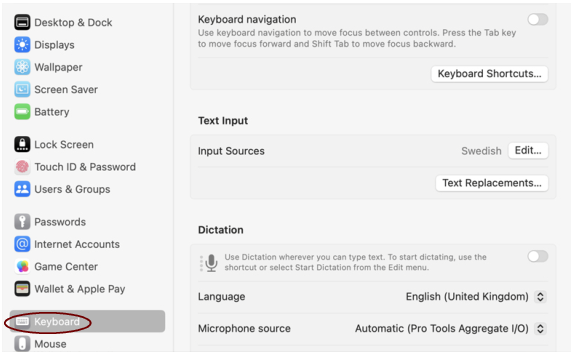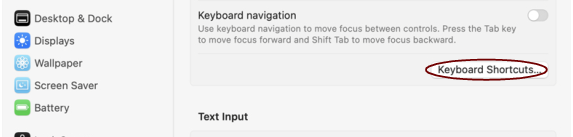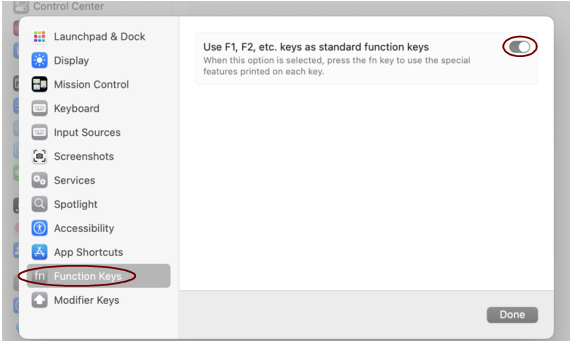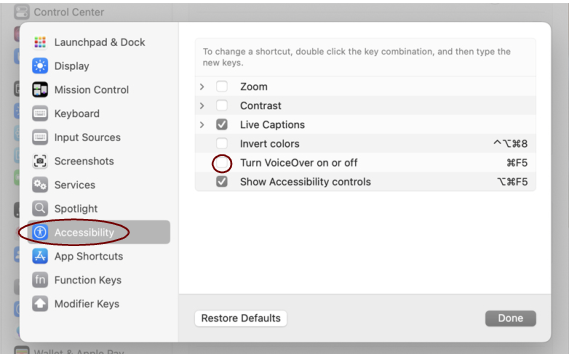This is the HTML Help for Reason Version 13 music production software from Reason Studios. The information in this HTML Help is also available as a PDF file - the Reason Operation Manual - which can be downloaded here.
If you haven't already, don't forget to check out the Video Tutorials web site, which can be accessed from the Help menu in Reason. Also, be sure to regularly check out www.reasonstudios.com for the latest news!
Whenever the manual instructs you to select an item from the “context menu”, it means that you should right-click (or [Ctrl]-click if you’re using a Mac with single-button mouse) on the specific area, section or device, and then select the item from the pop-up menu that appears - the context menu. The item list in context menus varies depending on where in the application you click. See “Context menus” for an overview of the context menus in Reason.
|
•
|
|
•
|
When you work with Reason, you will do a lot of navigating between the three main areas - the main mixer, the rack and the sequencer. The quickest way to switch between these areas is to use the function keys F5, F6 and F7 (see “Navigating between the areas” for details). Also, the F2, F3, F4, F8 and F9 keys are shortcuts for showing and hiding the Spectrum EQ window, Device Palette, On-screen Piano Keys window, Edit Area and the Browser, respectively.