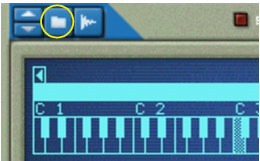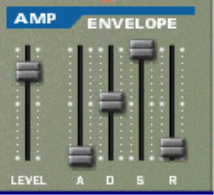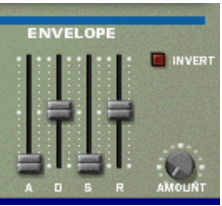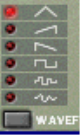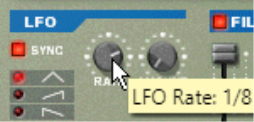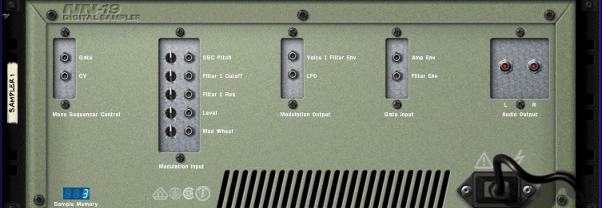The NN-19 is a sampler capable of recording and reproducing - but not editing - sound files.
In our experience, most people don’t use samplers only for playing sampled versions of “real” instruments. Very often, single “stand alone” or single samples are used. Maybe you wish to use different sounds for every key zone. Or you could have complete chorus and verse vocals plus variations assigned to several “one note” key zones. Or use samples of different chords that play rhythmic figures to the same tempo, and use these to build song structures etc. The possibilities are endless. When you use samples in this way, the keys on your keyboard that play the samples do not necessarily correspond to pitch at all, the keys are simply used to trigger the samples.
REX files are music loops created in the ReCycle program or when editing audio clips inline in Reason (see “Bounce Clip to REX Loop”). The NN-19 lets you either load REX files as patches or separate slices from REX files as individual samples.
When you create a new NN-19 device, it is automatically loaded with a default patch. If you want to start from scratch, with no samples loaded, you can select “Reset Device” from the context menu or Edit menu. For NN-19 to produce sound, you need to load either a sample patch, or a sample - or sample a sound yourself using the Sampling function (see “Sampling”).
REX files are music loops created in the ReCycle program or when editing audio clips inline in Reason (see “Bounce Clip to REX Loop”). In Reason, REX files are primarily used in the Dr. Octo Rex loop player, but they can be used in the NN-19 as well. Possible extensions are “.rx2”, “.rcy” and “.rex”.
The sampling procedure is generic for all Reason devices that can sample (NN-19, NN-XT, Redrum and Kong). The sampling and sample editing procedures are described in detail in the “Sampling” chapter.
Refer to the “Sampling” chapter for details on how to set up and use the sampling feature.
The samples in a SoundFont are stored hierarchically in different categories: User Samples, Instruments, Presets etc. The NN-19 allows you to browse for and load single SoundFont samples, but not entire soundfonts.
|
|
If the zone contained a sample prior to loading, this will be replaced, both in the zone and in the sample memory, unless the sample was also used by another key zone, in which case it will be kept.
|
|
|
To remove a sample from a key zone/map, without removing it from memory, you can either select “No Sample” with the Sample knob for that zone, or simply replace it with another sample in the same way.
|
Sometimes you might find that the samples you wish to use in a key map are slightly out of tune with each other. This parameter allows you to tune each sample in a map by +/– half a semitone.
|
|
Note that if all the samples were slightly out of tune by the same amount in relation to the song you intend to use the samples in, it would be much simpler to use the Sample Pitch controls in the Osc section directly.
|
For this to work properly, you have to first set up two loop points which determine the part of the sample that will be looped, and make this a part of the audio file. You cannot set loop points in the NN-19, this has to be done in the Edit Sample window (see “Looping samples”) or in an external sample editor.
For a sample patch, the actual samples are what oscillators are for a synthesizer, the main sound source. The following settings can be made in the Osc section of the NN-19:
|
|
This parameter determines to what degree the overall pitch of the samples will be affected by the Filter Envelope (see “Filter Envelope”). You can set negative or positive values here, which determines whether an envelope parameter should raise or lower the pitch.
|
•
|
|
| Waveform
|
|
#Sync
#Rate
|
•
|
Legato works best with monophonic sounds. Set Polyphony (see “Setting Number of Voices - Polyphony”) to 1 and try the following:
|
| Mode
|
|
|
•
|