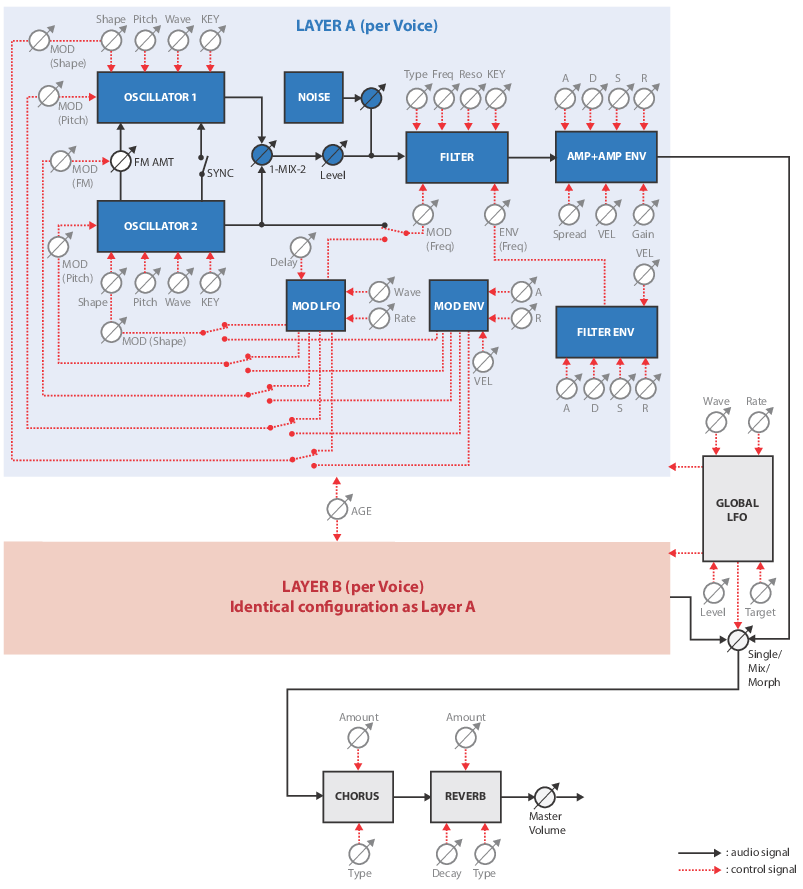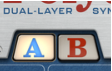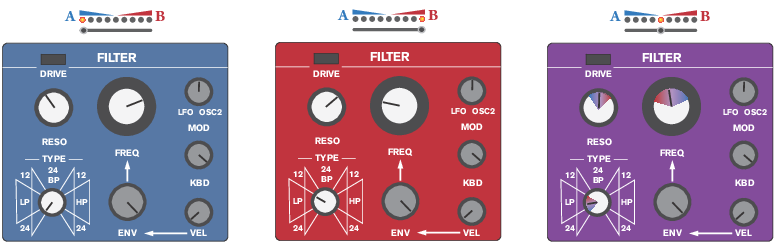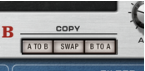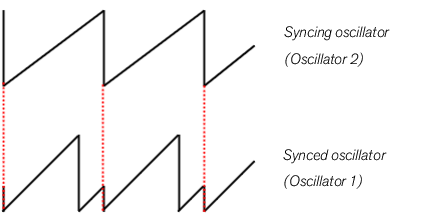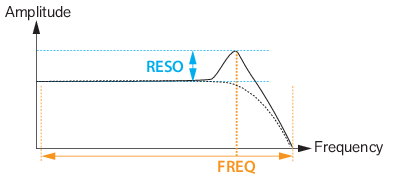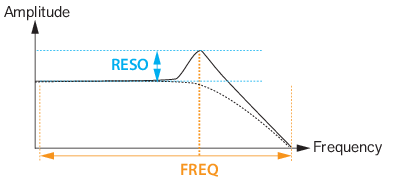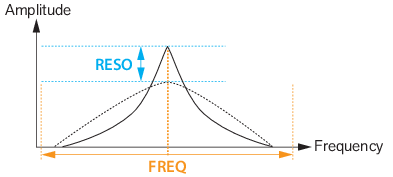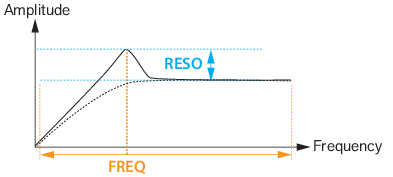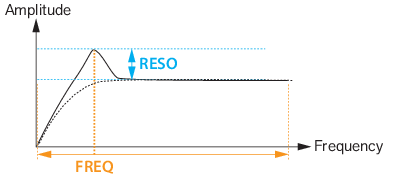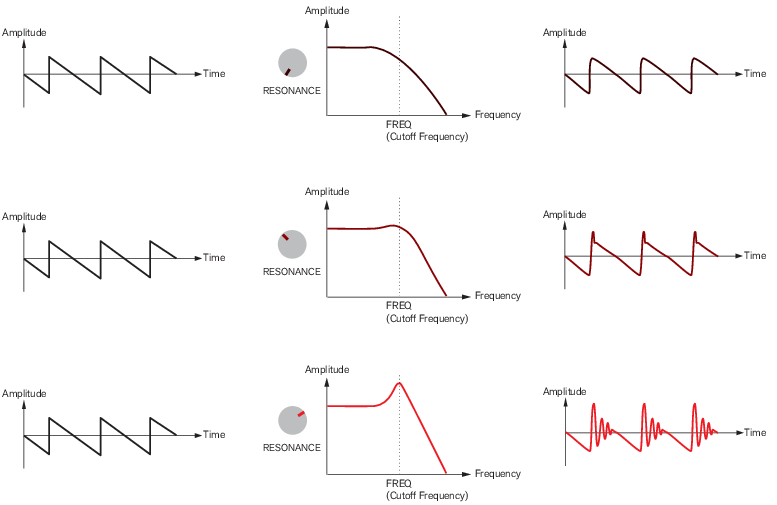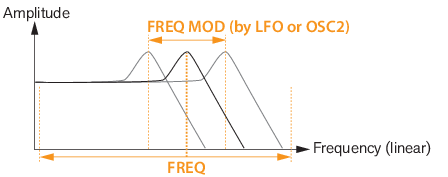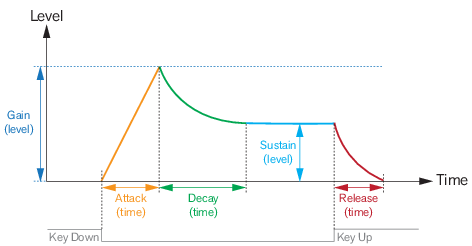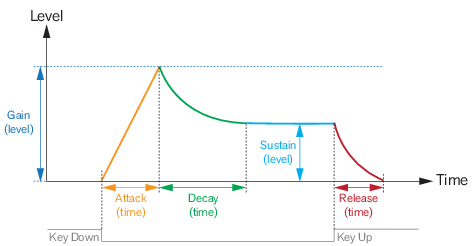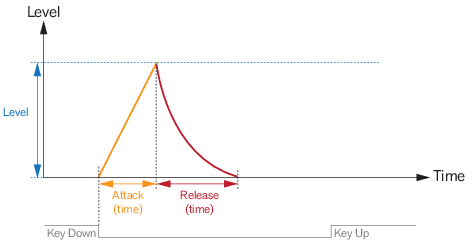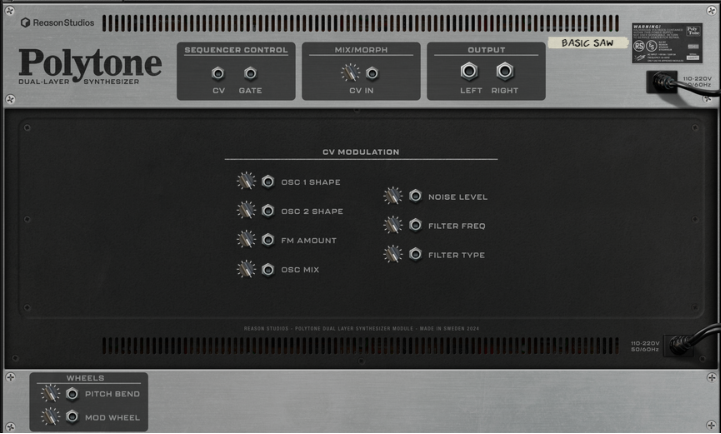Loading and saving patches is done in the same way as with any other internal Reason device, see “Loading patches” and “Saving patches” for details.
#Age
The Pitch bend wheel can be used for bending note pitches up and down. Polytone Dual-Layer Synthesizer also responds to Pitch Bend MIDI data from a connected MIDI master keyboard. You can then set the desired Pitch Bend Range with the “P.Bend Range” control individually for each layer.
#Mod
|
|
If you want monophonic playback you could use the “Retrig” and “Legato” modes instead of lowering the Voices parameter to 1.
|
|
•
|
Select this if you want to play Polytone Dual-Layer Synthesizer polyphonically. The maximum number of voices is 20. The number of voices is set in the Voices control at the center right of the Polytone Dual-Layer Synthesizer panel, see “Voices”.
|
•
|
|
•
|
Mixing the layers opens up for really nice and fat sounds, whereas morphing between the layers can generate really complex evolving sounds. The mixing/morphing can be controlled from the Mod Wheel, Keyboard Velocity, Global LFO, or from a fader on the front panel. The mix/morph balance can also be controlled from the “Mix/Morph” CV input on the rear panel.
#A/B
#Mode
In Mix mode the layers play back mixed together. The mix relation is defined by the “Mix/Morph” setting.
In Morph mode all the settings of the layer-specific parameters in each layer are morphed between, depending on the “Mix/Morph” setting. In practice, morphing means that the parameters continuously move between the values they have in the two layers.
Here you select how the layers should play back when Mix or Morph mode has been selected (see “Mode”).
|
|
#Copy
Glide (portamento) makes note pitches glide from previous notes to new ones, at the time set with the Time knob. Glide can be used in all Key Modes (see “Key Mode”).
|
•
|
With the FM AMT knob you control how much the Mod Wheel should affect the “FM Amt” parameter in the Oscillator section.
|
|
•
|
With the FILTER FREQ knob you control how much the Mod Wheel should affect the “Freq” parameter of the Filter.
|
See “The Mod LFO section” for more information about the LFO.
|
|
Set the desired range for the Pitch Bend wheel (see “Pitch”) with the up/down buttons, or by dragging up/down in the display.
|
#KBD
#Fine
|
•
|
|
•
|
|
•
|
|
•
|
High level settings will overdrive the Filter input, as indicated by the Drive LED in the Filter section (see “Drive”).
|
•
|
The Drive LED lights up when the signal in the Filter is overdriven (e.g. by a high “Level” and/or by a high “Reso” setting).
|
#Reso
#Freq
#Env
#Vel
#KBD
The Filter Envelope can be used for modulating the Filter cutoff frequency over time. You set the modulation amount with the “Env” knob in the Filter section. It features the standard Attack, Decay, Sustain and Release parameters of an ADSR envelope.
The various envelope stages work exactly like those of the Amp Envelope, see “The Amp Envelope section”.
|
|
Set the time it should take to reach from the set “Freq” value to the maximum Filter Frequency value.
|
|
|
Set the time it should take to go from the Sustain level back to the set “Freq” value, after you have released the key.
|
#Gain
#Vel
When you play a note on your keyboard, the envelope is triggered. This means it starts rising from zero to the value set with the “Gain” knob in the Amp section. How long this should take, depends on the Attack setting. If the Attack is set to “0”, the Gain level is reached instantly. If the Attack value is raised, it will take longer time before the Gain level is reached.
#Rate
#Vel
#Rate
#Sync
When Polytone is in Retrig Mode (see “Key Mode”), the LFO will retrigger with each new note, regardless of how you play. In all other Key Modes, the LFO will require that you release all notes before it can retrigger (it will not retrigger if you play legato).
|
|