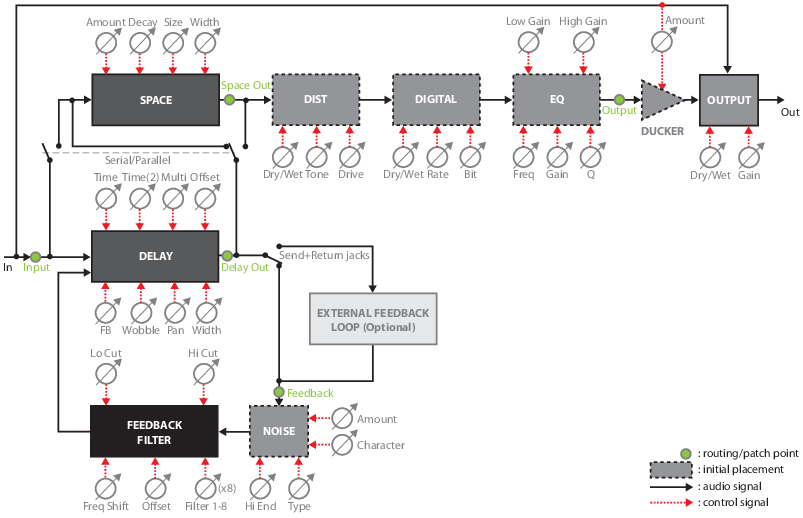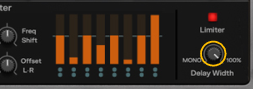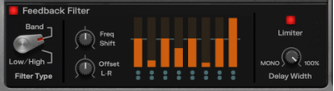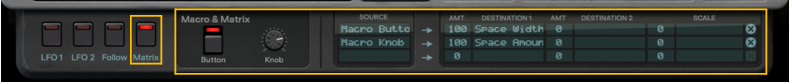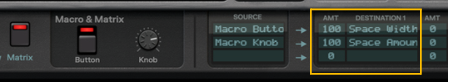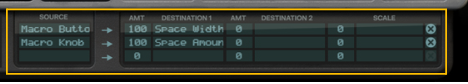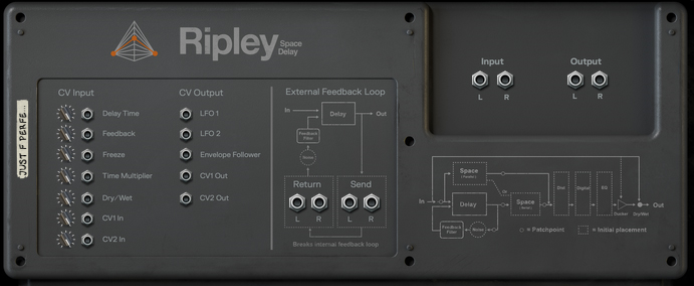Loading and saving patches is done in the same way as with any other internal Reason device, see “Loading patches” and “Saving patches” for details.
|
|
At zero Feedback there will only be a single repeat. Unity gain is achieved at 100%, where the delay repetitions will be infinite. If you increase the Feedback beyond 100% the gain will increase for every repeat so a distorted signal is produced. You can limit the level/distortion using the “The Feedback Limiter”.
Range: 0-130%
Range: 0-130%
This will cause infinite repeats of the delay repetitions and also stop new audio from entering the delay buffer - great for temporary stutter/loop effects, and also for creating special time/pitch effects using the “Multiply” function.
|
|
It’s also possible to process the feedback signal by connecting external devices to the “External Feedback Loop Send & Return L&R” jacks on the rear panel. Any added effects device(s) will be connected in series before the Feedback Filter, i.e. they will not bypass the Feedback Filter.
|
|
|
This parameter can also be modulated from the “The Modulation Matrix”, for phaser-like sweeps and special effects.
The Feedback Limiter is useful if you have set high levels of the bands in Band mode (see “The Band mode”). Activating Feedback Limiter will reduce the levels of any “overdriven” filter bands. The Feedback Limiter also prevents loud volumes in external feedback loops (see “External Feedback Loop Send & Return L&R”).
|
|
See the “Signal flow” picture to see the patch points.
|
|
|
See the “Signal flow” picture to see the patch points.
|
|
|
See the “Signal flow” picture to see the patch points.
|
|
•
|
|
•
|
|
•
|
|
•
|
|
|
See the “Signal flow” picture to see the patch points.
|
|
|
See the “Signal flow” picture to see the patch points.
|
An LFO (Low Frequency Oscillator) is used for generating cyclic modulation. The LFO section features two separate general purpose LFOs, that can be assigned to control selectable Destination parameter(s) in the Modulation Matrix section, see “The Modulation Matrix”.
|
|
The Envelope Follower allows for modulation based on the level of an audio signal. The modulation can be assigned to control selectable Destination parameter(s) in the Modulation Matrix section, see “The Modulation Matrix”.
|
|
|
|
Note that the Source column is only available in the Macro & Matrix mode (see “Macro & Matrix”). In the other modes the LFOs and Envelope Follower are the default modulation Sources.
|
The available Scale parameters are the same as the Source parameters, see “Modulation Matrix Source parameters”.
|
|