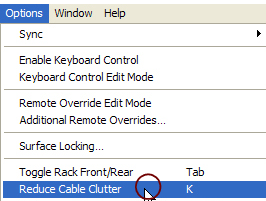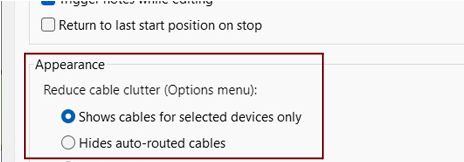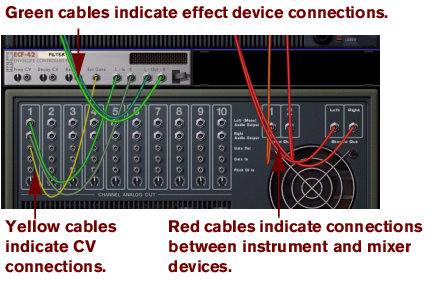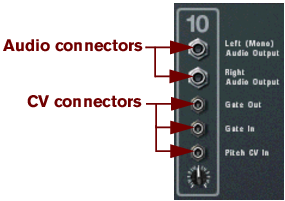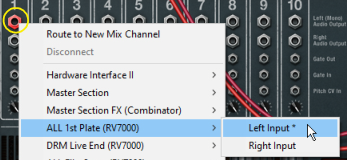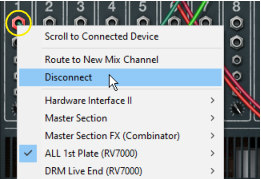|
|
|
|
|
|
Gate outputs/inputs are typically used to trigger events, such as note on/off values, envelopes etc.
|
See “Manual routing” for a description of routing methods.
|
•
|
|
|
|
|
|
•
|
|
|
This allows you to e.g. change the order of effect devices in a signal chain by Shift-dragging them.
|
|
If you are duplicating a complete Device Group (see “Duplicating devices”), this will often include a Mix Channel. In this case, the Mix Channel will also be duplicated, with no need for further auto-routing.
|
Note that routing cables can be done regardless of the “Reduce Cable Clutter” setting on the Options menu. This means that you can connect cables even though they are hidden (see “Cable appearance”).
On the back of each device you will find connectors of two different types: audio and CV (Control Voltage, used for controlling parameters - see “Using CV and Gate”). Audio inputs and outputs are shown as large quarter inch jacks, while CV input and output jacks are smaller. For now, we’ll stick to the audio connections.
|
•
|
Conversely, if you would like to apply Gate or CV modulation to more than one voice, you should not use the Sequencer Control inputs, as these only function monophonically.
|
See the chapter “Matrix Pattern Sequencer” for more tips about using CV.
|
|